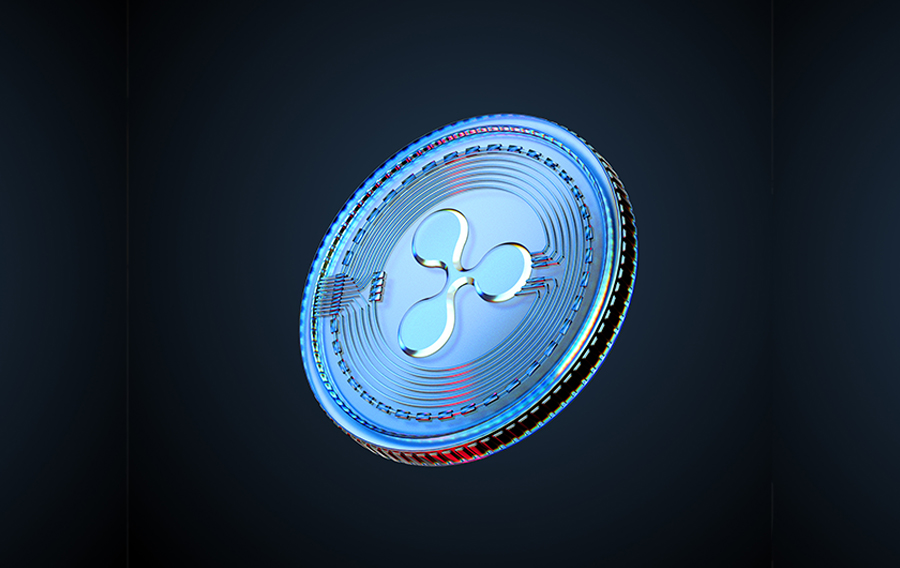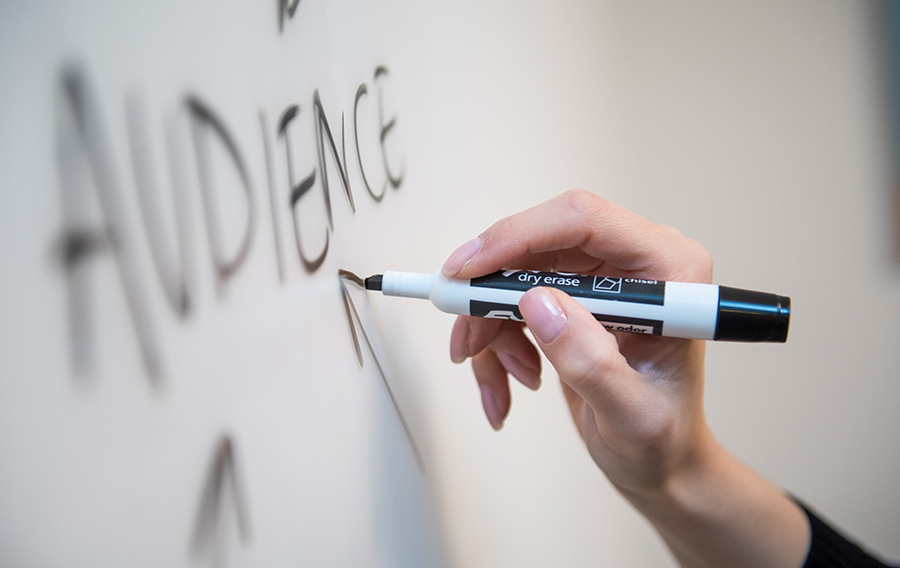With millions of websites built on the WordPress platform, it becomes crucial to prioritize security and regularly update the WordPress core, themes, and plugins. In this blog post, we will delve into the significance of WordPress updates, particularly in relation to security. We will explore the risks of neglecting updates, discuss the benefits of keeping your WordPress installation up to date, and provide best practices for ensuring a secure and stable website.
The Risks of Neglecting Updates
WordPress is an open-source platform, which means that its source code is freely available to the public. While this fosters innovation and community collaboration, it also makes WordPress vulnerable to security threats. Hackers constantly search for vulnerabilities in outdated WordPress versions, themes, and plugins, seeking to exploit security loopholes.
By neglecting updates, website owners expose themselves to various risks. Outdated software can become a breeding ground for malware, leaving your website and its visitors susceptible to malicious attacks. Hackers can inject malicious code, deface your website, steal sensitive information, or even gain unauthorized access to your server.
Furthermore, as security vulnerabilities become public knowledge, they are often exploited by automated bots that scan the web for vulnerable websites. Failing to update WordPress, themes, and plugins increases the likelihood of your website becoming a target of these automated attacks.
Benefits of WordPress Updates
WordPress updates offer numerous benefits, with security being the primary concern. Each new version typically includes bug fixes, security patches, and improvements to safeguard against the latest threats. By promptly updating WordPress, you ensure that your website remains fortified against potential vulnerabilities and exploits.
Updates not only enhance security but also improve the stability and performance of your website. Developers continually work to optimize code, improve functionality, and introduce new features. By staying up to date, you can take advantage of these enhancements, ensuring a smoother user experience and increased site performance.
Additionally, updates often address compatibility issues with the latest versions of browsers and other technologies. Regularly updating your WordPress installation, themes, and plugins helps prevent compatibility conflicts, ensuring that your website functions seamlessly across different devices and platforms.
Best Practices for WordPress Updates
To maximize the security and stability of your WordPress website, it is crucial to follow best practices when it comes to updates. Here are some key guidelines:
1#. Regularly update WordPress: Enable automatic updates for minor releases and promptly update major releases. Regularly check for updates in the WordPress dashboard and take immediate action.
#2. Keep themes and plugins updated: Outdated themes and plugins can be an entry point for hackers. Only use reputable themes and plugins from trusted sources, and update them regularly to benefit from the latest security patches and improvements.
#3. Backup your website: Before performing any updates, always create a complete backup of your website. This ensures that if anything goes wrong during the update process, you can quickly restore your website to its previous state.
#4. Test updates in a staging environment: If possible, set up a staging environment to test updates before implementing them on your live website. This allows you to identify any compatibility or functionality issues that may arise due to updates.
#5. Remove unnecessary themes and plugins: Unused or inactive themes and plugins can pose a security risk. Regularly review your WordPress installation and delete any themes or plugins that are no longer needed.
#6. Use strong login credentials: Implement strong and unique usernames and passwords for your WordPress admin account. This helps protect your website from brute-force attacks.
#7. Install a security plugin: Consider using a reputable security plugin to enhance the security of your WordPress website. These plugins